IPTV Smart Purple
Overview
It’s the one of best alternative application for Android devices like Android TV, android phones / tablets, Fire TV and … .
It’s recommended for users who IPTV providers IP blocked by ISP and want to bypass blocking and connect to IPTV server anonymous.
The top features of this application:
1- Free VPN Service to Get seamless experience to play video
2- Fast Play , Fast Zapping
3- Parental Control to lock channels and category
4- Multi screen
Note : IPTV Smart Purple is an advanced version of IPTV smarters pro
Download and install IPTV Purple
IPTV Smart Purple available for Android operating systems in play store: This app removed from playstore , Download it from below link.
APK direct download link: http://install-iptv.com/iptv-purple
Install from Google Play store : IPTV smart Purple Player
Install on Amazon Fire TV : Read FAQs in bottom of this article
Bring TV channels
Time needed: 6 minutes.
install IPTV Smart Purple and bring TV channels
- Choose between TV or mobile mode
After installing IPTV Smart Purple, in first you need choose TV or mobile mode , to display best interface.

- Choose Yes or No at booting device
If you want start app automatically when you turn on device choose YEs otherwise choose NO.

- You can skip sign up or login step
You can install your playlist on cloud by create an account and continue installing in smart IPTV porple portal
Any way you can SKIP this step by choosing skip.
- Select + Add Playlist
You need add your playlist now by pressing the + button .

- Choose Which method to add playlist
You need choose which method you want add list , We recommend choose Login With Xtream Url which supported from more than 95% of IPTV providers . Otherwise you can use M3u Link by choosing Load Playlist from Url

- Enter Xtream details
Choose a name for your list (it can be any name- in case: install IPTV ) in first field and Xtream codes USERNAME , PASSWORD and SERVER URL which provided by your IPTV service provider then press Login
Note: You can extract Xtream codes API details from M3u link too ( read FAQs )
- You are logged in
Done! You are logged in and services are available now .
Live TV: View channels groups like countries .
EPG: Show TV channels based on Program guides.
Movies : Show movies
Series: Show TV series
VPN : You can connect to a virtual private network to watching anonymous or bypass ISP blocks or parasite.
Favourites: You can create a list from your favourites TV , movies and series , They will show in this section as a list.
Recents: Latest TV, Movie or TV show watched by user.
Application interface
Here some screenshots from IPTV smart Purple , The IPTV provider in screenshot is iptvandiptv.com
Some Photos from IPTV smart Purple.




FAQS
Xtream Codes API informations include server URL , username and password. You can extract Xtream Codes information from M3u link . look at this example:
You can download the APK of IPTV smart Purple via direct link by Downloader app in Fire TV , follow this steps:
1- Install Downloader on your Amazon fire TV .
2- Select the nav tabs from the home screen by pressing up, and scroll right to reach Settings. From this menu, select Device. Next, pick Developer Options and you should see a sub-menu that includes the entry ‘Apps from Unknown Sources’. Select it, making sure it reads ON underneath.
3- go back to Downloader app. On the app’s initial page you’ll see a white box into which you can type a URL. Select it and type in: http://install-iptv.com/iptv-purple
Then install it .